Read about the pros and cons before making your decision to go wireless.
More and more projectors are going wireless and getting free of any cable connection. A wireless connection to the image source can give you some flexibility but there are still some challenges that the industry continues to address.
Advantages
There are definitely some advantages to going wireless and they include:
- Without the need of a cable connecting it to the source, you have more flexibility of location.
- The projector is easier to install.
- There is a tidier look without cables.
- No signal loss over longer distances.
- Easier to switch between multiple PCs or MACS. This can be ideal in a business setting where there is more than one presenter.
- Presenters can move around the room since they don’t need to be close to the projector.
Disadvantanges
While the technology is rapidly gathering momentum in the projector marketplace, there are still some significant drawbacks to wireless projectors that include:
- Projectors are limited to the bandwidth offered by the connection. A weak signal means a delay between the projector and source.
- There is always going to be a slight delay as the projector first waits for the wireless signal and then interprets it. While this won’t effect straightforward presentations, animated images will be effected and make appear to be out of synch.
- Full motion video can’t be shown in real time. This can be a major drawback in educational or artistic presentations.
- If your signal is extremely weak or fluctuates you may need to install a wireless USB WiFi dongle.
- You may need to go with a different brand altogether. Epson is now selling a WiDi projector, which has the projector connected to the Epson WiDi Transmitter eliminating any transmission delays.
- You will need to encrypt the signal for security reasons. You usually choose 64-bit or 128-bit encryption. This is going to also slow down the display refresh as the laptop and projector have to do more work to encode and decode the signal.